Aggiornamento 24-3-2021: Google ha rilasciato un aggiornamento di Android System Webview, il servizio che sta causando i crash di diverse applicazioni. L'update è scaricabile dal Play Store e risolve i problemi di chiusura inaspettata di app come Gmail e tante altre.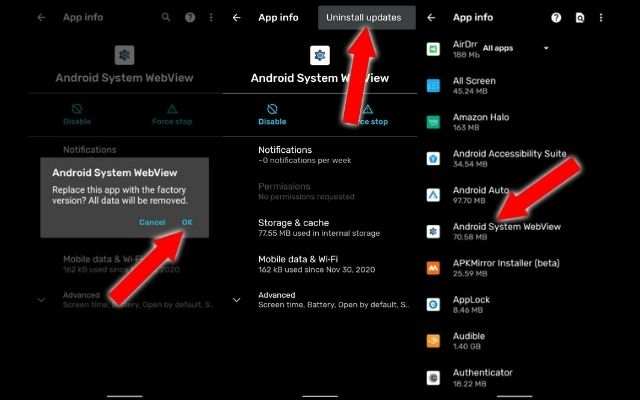
The anomalous arrests (crash) of surprise apps are plaguing many Android users: here's how to solve them.And in addition, it seems that the problem is mainly affecting users of Samsung devices.
Crash of the apps on Android: what happens?
If you are finding a sudden block of different applications on your new Samsung phone, know that you are not alone.
For several hours, thousands of users have been complaining about this within the technology forum such as Reddit.Many people said that their Samsung was inexplicably blocking with the use of different applications.Thus, at random, apparently for no reason.
Smartphone owners of the South Korean brand (Galaxy S20 and S21, Note 20, A50 and A70) seem to be the most affected.There are scattered reports of the same problem that also occurs with the pixels-pastures, with several Motorola and many OnePlus.Even if we admit there may not be a correlation between all these products.
The owners of some less recent Samsung devices, including a J7, report similar problems.The anomalous arrests of the apps are not limited to any specific subsets: applications with more or less any function, of any developer, block repeatedly and without notice.
Some users have reported a working method to solve the problem: just uninstall the latest version of Android System WebView, a small tool that allows apps to render a web page using Chrome without leaving the application.
This is used in many different ways, including safe access and viewing the support documentation.The Reddit / U / Watfordhert user has clearly detailed this method to solve the problem.Quiet, it is relatively very simple.
How to resolve the recent anomalous arrests of the apps
To use the Watfordhert method, go to the main "Settings" menu of Android, then touched on "Apps and notifications" ("Applications" on some phones) only).Find "Android System WebView" in the list and touch it.(If you can't see the app, check the three -point menu and press on "System apps" exhibition ".) Do not disable the app.
Now go to the three -point menu at the top right of this screen, then select "Uninstall updates".This will not completely uninstall Android System WebView: it is an essential component and many apps will cease to work without it.However, he will remove the updates installed by the Play Store and restore them to the version provided with the phone.
We know: it is not the ideal solution, but it is always better that having a phone that cannot last thirty seconds without an anomalous arrest of any app.
Now you will have to touch on "OK" on the notice that opens and you should be done.If you continue to find continuous software crashes, try to restart the phone.
We cannot personally test this method on all interested phones, but several Reddit users are reporting that at least it seems to work for them.Hopefully, and assuming that this is a problem with Android System WebView, that a further update will soon solve the problem.
Fonte: The Verge