We present all the tricks that users with Huawei and Honor smartphones can use on the new version of the Android EMUI.
From Domenico -
Do you have a Huawei or Honor smartphone and would like to discover all the EMUI tricks available for this special customized version of Android? You are in the right place. Here are all the shortcuts and secrets for the functions and the graphical interface of the system.
How to customize EMUI
Huawei's EMUI offers ample room for customization. You can set a personal image as wallpaper, put all apps in your personal drawer or even navigate the UI with physical and virtual buttons. It doesn't take much to make your smartphone perfect.
Display
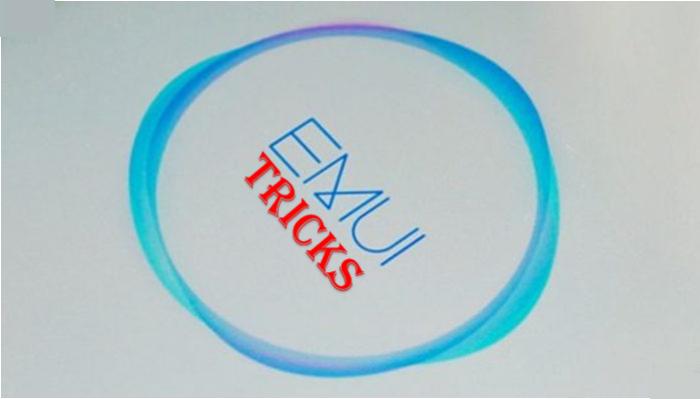
The display is the most important part of the phone. Consumption and performance of the images shown on the screen depend on it. The layout can be customized down to the smallest detail, as required.
Speed up EMUI
For the UI of Huawei and Honor phones, there are some interesting custom functions that speed up access to menus and the most common operations with apps and contacts. These tricks must be known.
EMUI security
Using biometric authentication features or PIN / Password systems secures all data and apps saved on your phone.
Manage the Camera
The implementation of six latest generation SoCs has improved the management of processing for images taken by the phone. Processors like the Kirin 970 improve color rendering and overall quality. By intervening via software it is possible to control and manage the photographic experience with specific optimizations.
EMUI Battery Management
Does the Android battery drain fast? You have to manage it better. Let's do it with these helpful tips.
More EMUI tricks
DownloadQR-CodePhone CloneDeveloper: Huawei Internet ServicesPrice: Free
As an alternative to Phone Clone you can use a more convenient procedure that transfers files, Whatsapp conversations and contacts to the new phone. Did you know these tricks? It also takes advantage of the Android secret codes to access the hidden features of the device.
Share ArticleFacebookTwitterWhatsAppTelegramPinterestEmailPrint
