The alarm relating to the dangers related to the microphones always lit on smartphones, launched a few days ago by the Guarantor for Privacy, has aroused not little concern among users.In recent times, several people have noticed, in fact, that it is enough to pronounce some words on their tastes, intentions, travel or simple desires to be flooded on the mobile phone of advertising a car, a tourist agency or a cosmetic product.
It is an excamotage increasingly used by some apps, which exploit the microphones of the cell phones that remained on to collect useful personal information that are then resold to companies to make ad hoc commercial proposals.
Following various reports, the Privacy Guarantor Authority has therefore opened an investigation that provides for the examination of a series of apps among the most downloaded and the verification that the information is clear and transparent and that it has been correctly acquiredtheir consent.But, waiting for clarity to be made, how can we protect our privacy?Let's find out how to deactivate the microphones that "spy" us.
How to easily deactivate microphones
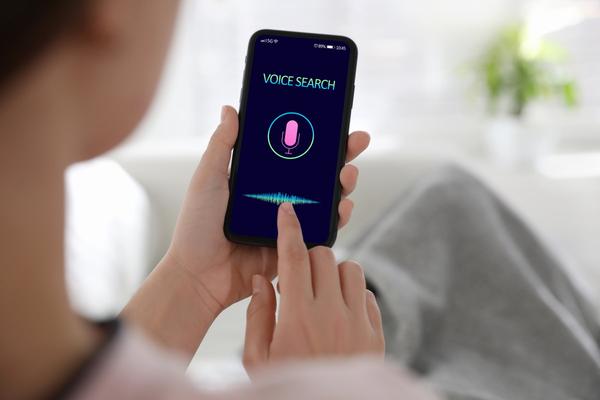
The golden rule is above all to read always what the permits granted to the various apps are.If you use an Android system you can deactivate the microphone by going to Settings → Privacy → Manage authorizations → microphone.If, on the other hand, you have iOS click on Settings → Privacy → microphone.
There are several applications that we now use daily and that exploit the microphone, including for example the vocal assistant OK Google and Siri (of Apple).Let's see how to deactivate the microphone in these cases.
Follow us on Telegram |Instagram |Facebook |Tiktok |YouTube
Source: Privacy Guarantor /Google /Apple
Read also:
