Let's say you've just bought a new smart device, such as a tablet or a latest generation phone, and you've finally decided, driven by a sense of adventure, to install Facebook for the first time. It will seem like an obvious procedure to most, but many people nowadays do not yet have a profile, and they might be curious to find out how to get one ideal to fit into this strange and super-connected digital world.
Installing Facebook is always free
Beware of imitations and all those who ask you to pay something to install Facebook: the procedure is free in any case, on any device and at any time. You will be able to have the social network on all compatible devices and without limitation, the important thing is to follow the procedure and not be discouraged. It takes a moment and fits perfectly on an Android, Windows or iOS (Apple) system.
In this guide, we'll explain how to do everything live: don't worry, it's very easy!
Install Facebook on Android
If you have an Android system, such as a tablet or smartphone, all you have to do is go to the Play Store, or the virtual store that contains all the free applications and payment that you can have on your terminal, and click on the search engine. Enter the word "Facebook" and, as the first result, you will find the unmistakable icon with the F. Click on it or tap, select the Install option. Accept any access requests to your device, then start the completely automatic Facebook installation procedure on your phone or tablet.
When it says "Installed", go back to your device's home screen and look for the Facebook icon. Tap it to launch the application and sign up, or enter the Facebook account details you already use on other devices to log in there too.
There is an alternative to installing Facebook via the Play Store. If, for any reason, you are unable to access the Play Store, you can follow the procedure for downloading the APK file of the application. To do this, make sure you have previously enabled the ability to install files from unknown sources, i.e. sources other than the Play Store. Basically, go to the phone's Settings, go to Security and move the lever to authorize the download of apps from unrecognized or official sources.
After this, connect to the APK Mirror site and download the Facebook installation file from there: you will find the most recent version at the top of the screen. Press the download button and wait for the file to download. If you were asked which application to use for the download, click on the browser you usually use (Google Chrome, Firefox or other).
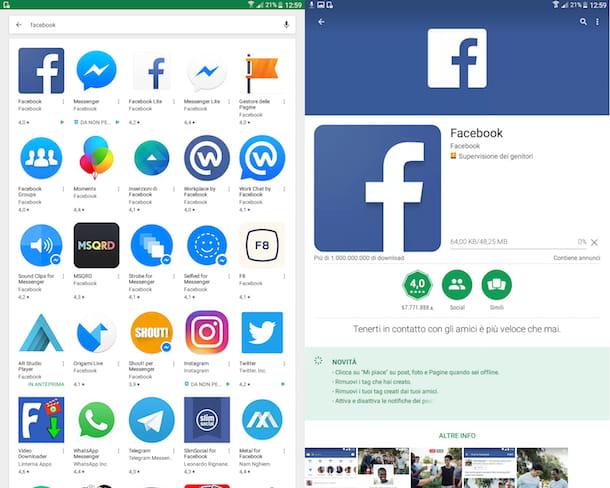
Now you just have to enter the file manager and launch the application, clicking on install and following any specific directives on the screen. That's it: you have successfully installed your Facebook App, and you just have to log in or sign up from scratch if it's the first time you connect!
Installing Facebook on iOS
Own an iPhone or iPad? Don't worry, the procedure for installing the App is simple and very intuitive even from this device. First of all, tap on the App Store icon (i.e. the equivalent of the Play Store for Android) and open the search and then type "Facebook". Choose the corresponding achievement, relying on the right icon and the number of downloads, and stop to get it. You will be asked for your credentials, which you must be ready to enter, and then the application will download. Once installed, the installation procedure takes place automatically, you can go back to the Homepage to access the Facebook main page. From here, you'll need to create a new account (if you don't already have one) or enter your existing credentials to access your usual profile, which you already use on other devices.
Applications related to Facebook
Sometimes you may need to install applications related to Facebook, suitable for both Android and iOS, designed to more easily meet your communication or work needs. These are the complementary applications to Facebook that can provide you with very useful and easy to understand additional services:
My smartphone doesn't support Facebook: what to do?
There is a version of the Facebook application called "Facebook Lite". This solution allows you to access the media without mishaps, using an interface that consumes little data and is also weighted for outdated or less performing technology. At the moment this application is unfortunately only available for Android.
Installing Facebook on Windows 10
If you have a computer equipped with the Windows 10 operating system, you can decide to consult it from your browser (Chrome, Firefox or Microsoft Edge, or others) or install the application and use social media directly from there: both options work great. It is mainly about tastes and how one is used to working.
To install Facebook on Windows 10 go to the search bar at the bottom left, Cortana's, and type Facebook. Automatic suggestions should appear that will take you directly to download the application. Select it and click on the start button: you can install it, if it doesn't exist on your device yet, and start using it after logging in as usual. All yours, enjoy it!
I mistakenly deleted the Facebook App from my device
When trying to make room by saving as many photos as possible from the cleanup, it can happen that you get carried away and end up accidentally removing apps that we actually use, like for example Facebook. It can happen, don't worry. If this happens to you, all you have to do is follow these instructions: from the Android Play Store you can repeat the instructions we gave you earlier to make a new installation.
If you want to go even faster, you can open the Play Store and click on the icon with the three horizontal lines: this is the Settings menu. From here you can access the "My apps" section to locate the list of applications you have previously downloaded. Here you can choose to install everything you need, or check for any updates, if they are needed.
If you have iOS, the procedure is just as simple. First launch the App Store and, with the magnifying glass, enter the word "Facebook" and start the search. You will certainly find the usual, friendly blue icon with the familiar F. Start it and follow the installation procedures that will be shown to you on the screen, giving all the necessary permissions for the device to recognize your identity. If the application was actually uninstalled, you will see a cloud symbol instead of the usual "Get". Give the green light and proceed to reinstall without further ado.
The newly installed Facebook app will regularly reappear where you deleted it by mistake, and you will be ready to use it after logging in again.
When Facebook doesn't work properly, or if it suffers heavy slowdowns during the startup procedures, remember that the Lite option will be available for Android, which is a much lighter app designed for less functional devices. If normal Facebook doesn't work well, opt for that one and you'll find yourself surfing with much more comfort!
I forgot my Facebook login
If you have forgotten your Facebook login and you don't know how to log in to your new device, where you just installed the App, it's time to perform credential recovery. By entering data such as telephone number or email, you will be able to receive the username or password. Remember that after carrying out this procedure you may have to enter the new access data on the other devices as well. Don't worry, it's perfectly normal. Some devices will ask you to "keep signed in on all devices" automatically. If you accept, you won't have to log in again from any computer or smartphone: you'll be ready to navigate anywhere with your new credentials. Remember the new access data and memorize them: in this way you will no longer have to follow the recovery procedures.
