By cleaning your e -mail, you deleted, carelessly, some emails and now do you need to recover them?No problem.Let's see how to do it!It might seem impossible, but it is not and, as everything, there is a solution.It is now known that through the e -mail service you receive a lot of spam, but also important jobs and not.It could happen that, erroneously, these vital emails are deleted and it is the theme of not being able to recover them anymore.Well, we want to reassure you and tell you that it is absolutely not so.
It will surely make you more peaceful to know that e -mail services do not directly eliminate emails: in fact, a second step is expected to delete messages.In reality, the emails that we believe we have canceled are simply moved to the basket and do not eliminate definitively.To totally delete an email, therefore, a simple click is not enough: the message must be selected a second time and deleted by pressing the "Delete" button and giving the ok to the item "In this way the message will be definitively deleted".Only in this way you will have irrevocably canceled the email.
If the email you are looking for is located in the trash, it will be sufficient to select it and look for the option "Move in" to reposition it in the incoming mail.In this way, your email will be safe among the receipts.Clearly, it may happen that luck does not play in your favor and that the email has actually been canceled by mistake or that your e -mail system is set in this way that, after a certain period of time, the trashed messages are deletedautomatically.
How to recover online emails online
If the client used for e -mail is Gmail, before panic, we recommend that you carefully check the basket to recover any canceled emails.The messages, in fact, could still be there.To do this, just access your Gmail account, click on the item "Other" and then on "Basket".If looking in the basket of your e -mail box you will find the messages of your interest, the game is done and you can bring them back to the arriving messages folder by opening them and clicking, subsequently, on the "post -incoming" item from the menu that will appear.In the case of multiple emails to restore, it will not be necessary to select them one by one, but to tick them with a simple click next to their titles and transfer them to the mailbox on the way.It is a very simple and intuitive operation.
Even with Outlook it is very easy to recover the canceled emails and the procedure is very similar to the one explained above.Dear users, just enter the data of your account (email and password) and, once the e -mail screen is displayed, click on the item "Eliminated" in the bar on the left.
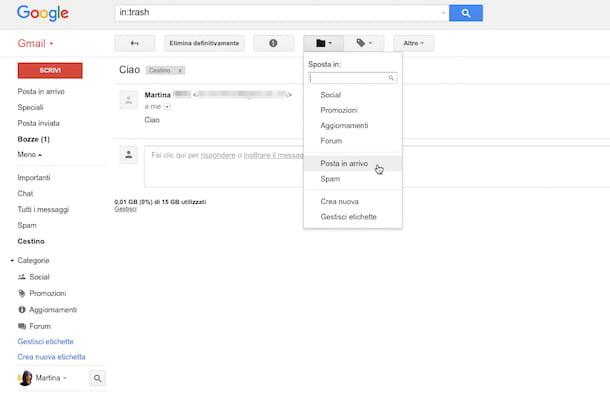
At this point, the indications that we provide are very similar to the previous ones: select the message to be restored by marking it and click on "Restore".Your email will therefore be rehabilitated and you will find it in the mailbox on the way.Do you use an iCloud e -mail system?No fear!Here too, we have the solution for you.Easy and easy with one click!
First of all, you need to access the iCloud website, press on "Mail" and immediately after on "Cestino".From here, identify the email that you are interested in restoring and click on the icon depicting a small folder by selecting the item "Posta incoming".If you need to recover more messages, repeat the procedure several times.Easy, right?
In principle, the procedure for recovering canceled emails is about the same for all webmail services and, as we have already said, it is not necessary to be technicians to carry out this kind of operation.Therefore, regardless of the e -mail service installed on your computer and/or telephone, you will suffice you to go to the "Basket" section and select the messages of your interest to restore them.
How to recover the emails deleted from the trash
Recover the emails deleted definitively from the trash, however, it turns out to be a little more difficult, but not impossible.Thanks to our guide, in fact, we will help you recover those messages that you believed being lost forever.If the email you are looking for does not appear in the basket of your mailbox, you will have to take a few more steps to be able to recover it.
As we have already explained in this short guide, the files deleted from the PC are no longer visible, but this does not mean that they no longer exist.This principle, therefore, also applies to e -mail messages.Before proceeding with the explanation on how to recover the emails deleted from the basket, it is good to clarify that, when files and folders are eliminated, the data are not immediately removed from the hard drive: the space occupied by the latter is identified as freeand the system can overwrite it with new content.
Therefore, it is not always possible to recover the files, and in this case the emails erroneously deleted, but attempting does not harm.Having said that, if you are really willing to recover your emails, we advise you to take a few minutes and read our guide carefully.As we have already told you, we cannot ensure that you can recover the lost mail messages, but if you follow our advice the possibilities to restore them will certainly be high.
Programs to recover canceled emails
For this, there are specific programs that allow you to recover the files and she also deleted from the basket and which apparently seemed lost.Recurva is the first program that we feel to recommend.Created by the creators of CC Cleaner, Recuva, was born to recover all the material that has been erroneously canceled by our device.It downloads for free and installs like any other program: once activated, you recover, it will ask you which are the files to be restored.
By clicking on the "email" item, you will be shown the e -mail messages, by mistake and not;From here you will choose which one to restore.At the end of the procedure, you will realize that the recoverable files are those with the green stamp next to.Those marked by the yellow stamp, on the other hand, are recoverable, but almost certainly damaged.Finally, the distinguished by the red stamp are too corrupt and it is impossible to restore them.
If you cannot find the files you needed, we recommend that you restart recovering and seconding the steps seen previously.Unfortunately, although it is a very quoted program, it has a limit not to be underestimated: it works only with Windows.If you own a Mac, I recover it is not for you, but don't give up.We also have the perfect solution for Apple owners.
Easeus Data Recovery is the second and last program that we recommend in our guide, aimed at recovering the emails deleted definitively from the trash.This program is perfect for those who own a Mac.To download it, just connect to the official website and click on "Free Trial".There are two versions of this program: one free and one for a fee.Now we will provide you with the substantial differences between these two versions.
Once the download is completed, regardless of the chosen version, open the file.Exe and click on the "Yes" button to proceed.The free easeus data recovery version will allow you to recover emails up to a weight of 500 MB and, if you share the program on the various social networks, they can also become two gigas.Basically, this program is based on a sort of exchange: in exchange for advertising, you are given the opportunity to recover a larger amount of files.
Once you have installed the program on the PC, select the emails you want to recover and the disc on which the software must work (disc c).If you are lucky enough, your emails have not yet been overwritten and there will be a good chance to restore them.With our short guide and rapid advice, we hope to have helped you to recover the emails deleted from the basket of your e -mail.Unfortunately, as we have already affirmed, they are errors that can happen, but nothing irreparable.
