Return to your steps after leaving a comment on Instagram can happen to anyone.In the event that a user accidentally wrote something you prefer to remove, or simply want to delete someone else's comment on a photo of him, this quick and simple guide could help him.
Here's how to delete a comment on Instagram from iPhone and Android.
Delete Instagram comments on iPhone and Android
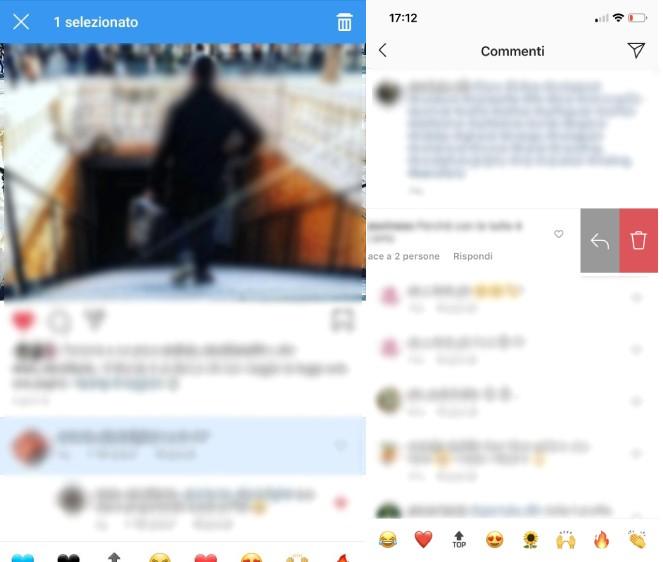
Start by opening the app on your iPhone or Android device and then finding Instagram post in question.Otherwise, you can proceed by going to the notifications section to find the recent comments left on the post in question.And then:
If you are using an Android smartphone, only the final steps change.After finding the comment that you want to delete from Instagram, you will have to:
At this point, a warning will appear at the top of the screen that informs the user of the cancellation of the comment.In the event that the user changes his mind, he will have a couple of seconds to press the Cancel button and restore it.
Speaking of the social network focused on shots, on the site you can find a guide to discover 5 tricks to use in Instagram stories.
