Since the birth of WhatsApp, some types of data including the chronology of the chat of the popular instant messaging service were impossible to transfer when we went from an iPhone to an Android device.Recently, Samsung has introduced the possibility of transferring all the chat WhatsApp chronology from iOS to a Samsung phone with Android 10 or later versions.Now, Google has announced that in Android 12, the most recent iteration of its operating system for mobile device, added the possibility of transferring all the essential elements from your old iPhone to your new Android phone via a cable, regardless of the new brandTelephone - The important thing is that it runs Android 12 or that it is a Google Pixel phone.
By the user's authorization, Android 12 can automatically install the same apps installed in the old iPhone on the new Android phone, if available on Google Play, and also allows you to easily transfer the chronology of SMS and messages, together with photos, videos, contacts,calendars and more.But there is also more: it also allows you to transfer the chronology of WhatsApp chats from the old iPhone to the new Android phone.From today, therefore, those who go from an old iPhone to a new Android phone (12+), a Samsung (with Android 10+) or Pixel phone can safely transfer the chronology and memories of the chat of your WhatsApp account on the new phone.Google worked closely with the WhatsApp team to make all this possible.
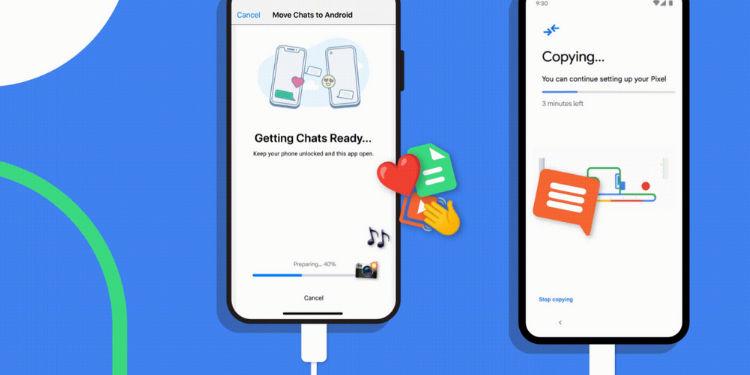
What you need when the new Android phone (12+) is activated by passing this from an old Apple iPhone to transfer the data of your WhatsApp account is a "USB-C A LIGHTNING" cable forstart.You have to connect the two phones via this cable and, when requested during the configuration of the new Android device, you have to scan the QR code displayed on the iPhone screen to start WhatsApp and move all conversations, multimedia content (including photos and videos) eMore on the new Android device.
