The Android 11 update is now rolling out to more and more smartphones every month, bringing new features and tools to Android users around the world. This is now the standard version used for the Google operating system until its next iteration, Android 12 which will arrive at the end of 2021.
However, not all smartphones have already received the update to Android 11, given that it is still being distributed and the wait also depends on factors such as the device model in your possession and the country of residence.
Below you can see the list of mobile devices that already have Android 11 installed.
For some time now, thanks to the beta for developers that appeared in February and the one for Pixel users then, we got an idea of what the features and new features of the operating system are. Among these, it is worth mentioning those related to security and in particular the new app permission system.
Android 11 also introduces more specific controls for smart home devices and, at the interface level, manages messaging app notifications separately from the others, in order to make communication management more practical personal.
Even in 2020, Google has decided to use the nomenclature with progressive numbers that had debuted with Android 10. Even the new version of the operating system has in fact a decidedly more functional name, albeit less creative than those seen in the past such as Pie, Oreo or Nougat.
Finally, as per tradition, Android 11 also presents a nice hidden Easter egg. We will explain how to access and use it!
And if you have a low-end smartphone, you complain not having the possibility to install Android 11, for this reason Google has released Android 11 (Go edition), a light version of the operating system that works on devices with 2 GB of RAM or less. Phones equipped with this version of Android 11 should arrive soon.
Android 11 was originally supposed to be announced during Google I/O in May, but it was ultimately cancelled. It was later rescheduled with a digital beta launch event for June 3, but this appointment was also postponed. In the end, Google opted for a simple blog post to announce the start of the beta distribution from June 10th.
In this article you will find all the updated information on Android 11 with the features added by Google and all the other features of the new operating system.
[Update: Android 11 is available in final version on Pixel devices from the second model onwards and in beta for some smartphone brands as of September 8.]
Straight to the point
Android 11: release date
The definitive version of Android 11 was distributed by Google starting from September 8 on Pixel family smartphones. However, unlike the other operating systems, the one released in 2020 can only be installed on devices from Pixel 2 onwards by cutting out the original model for the first time. This means that Android 11 can also be installed on the new mid-range smartphone, the Pixel 4a.
However, even if the distribution has begun, it is not certain that Android 11 will be available immediately for all Pixel users. Before having an OTA (over-the-air) update it may be necessary to wait some time,
Meanwhile, once the beta on Pixels has been archived, the pre-release version is making its appearance on some devices from Chinese manufacturers. The arrival of the final version did not come as a surprise. A few weeks earlier, in fact, a video shared by mistake by Google itself referred to September 8 for the arrival of Android 11.
Historically, the company has always unveiled its next operating system in May during the Google IO event, and then distributed the final version from September starting from the Pixels.
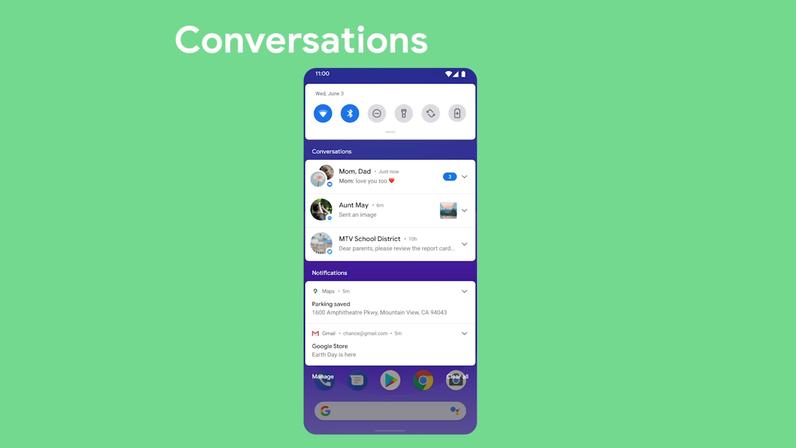
However, with the arrival of the final version, smartphones of different brands will gradually get the new update. Last year the first non-Google models to have Android 10 were OnePlus 7T and 7T Pro but we do not exclude that Android 11 may instead arrive sooner on other devices manufacturers. However, it will take some time with the distribution of the new operating system which will continue gradually throughout 2021.
Android 11 beta
The public beta of Android 11 is also available on non-Google smartphones starting September 8. The provisional version is in fact available for models such as OnePlus 8 and 8 Pro, Xiaomi Mi 10 and 10 Pro, Realme X50 Pro as well as many Oppo models, including the Find X2 Pro.
If you have a compatible model you can already download the beta but remember that it is not yet complete and therefore, although on average stable, it will not be as stable as the final version.
Android 11: the final version
These are the devices currently compatible with the final version of Android 11:
Android 11: Features and Capabilities
Thanks to the public beta of Android 11 and the developer preview release of Android 11 (usually more complete) we have long known about the new features and functionality of the operating system that we found on the final version. Here is a summary of the features and new features of Android 11.
New controls for smart home devices
Much attention has been paid to the smart home controls of Android 11 which now allows you to access the controls of the various home devices with a long press of the power key.
This hub has been renamed “Device Control” and you can already try it on the public beta or on the final version of Android 11 (provided you have a compatible smartphone).
New screen of the power button
The inclusion of these new controls has led to an overall review of the functions that can be managed with the power button. However, the new screen maintains the integration with Google Pay already seen in Android 11. In addition to the controls for smart home devices, it is in fact possible to view the payment methods and select them.
At the top you can choose three options: Emergency, to alert the relevant numbers (112 is already preset) and bring up a keypad, Block and Shutdown/Restart.
Better management of audio playback
In general, however, in addition to smart home devices, all multimedia content controls have been expanded. These are certainly not new features, but in any case they have been redesigned to make them faster and easier, such as those for changing the audio playback device.
For example, if you are listening to audio content on Spotify through your headphones, directly from the notification screen you can call up a contextual menu to manage the volume and change the output device, for example switching from the smartphone speakers to a speaker.
A section dedicated to message notifications
At the interface level, Android 11 divides messaging app notifications into a separate section called Conversations to improve their display and distinguish them from the others.
It is also possible to make some conversations take priority over others, thus making them appear first in the list and also access pre-compiled reply messages directly from the notifications, in case your interlocutor asks questions that are easily recognizable by the operating system.
It also seems to be possible to eliminate those notifications that are still impossible to remove today and which usually concern system information such as Bluetooth and battery.
A new way to take screenshots
Android 11 also changes the way you can capture smartphone screens. By accessing the menu to navigate to recent apps, you can scroll through various thumbnails and select them. In this mode, the operating system provides two options.
Choosing Screenshot you can capture the image of the app in question. Then a context menu allows you to share it immediately or to make rather basic changes from the Photos app such as cropping or drawing on the screen.
The other item is instead Select, which allows you to highlight blocks of text and then choose to copy certain portions.
Screen recording
Android 11 has a built-in screen recording feature, although it might go unnoticed initially. Using the drop-down menu, you can also add the Screen Recording icon to the Quick Settings.
By touching the icon you can start the recording menu where you are asked if you also want to record audio (and in particular which input device) and show the touches on the screen.
Once the recording has started, it can be stopped from the notifications menu which will subsequently also allow you to view the movie you have just created.
File Recycle Bin
In the previews, a Windows-style file recycle bin was also found in the Android 11 file system, meaning that newly deleted files could be recovered . It remains to be seen whether and how individual applications will exploit this possibility.
Automatic recognition of the 5G network
Based on what emerged from the developer preview, Android 11 allows apps to automatically recognize 5G networks as it already does with 4G and WiFi. This would mean better optimization of the use of applications both in terms of content and performance, preventing some of these from unnecessarily exploiting 5G causing excessive battery consumption.
Dark Theme Planning
The Night Brightness mode is back, but in the new operating system it will also be accompanied by a high type of planning.
With Android 11 it is now possible to set the automatic activation of the Dark Theme, deciding to program it either at specific times (perhaps to coincide with those of the Night Brightness) or in a pre-set period of time defined in the settings as "Active from sunset to sunrise”.
More privacy
The new operating system also introduces changes to the management of app permissions. Normally a dialog screen appears to semi-permanently accept or deny access to data or functionality. With Android 11, as is already the case for opening links in applications, it is also possible to choose the "Just this once" option, so as not to authorize an app to have constant access to your data.
By default, the authorizations are reset after a certain period of time, so even if you have consented previously, the request will be re-proposed to you later.
This feature allows, for example, to authorize apps to access geolocation only on a certain occasion, so that this doesn't happen constantly in the background. This will prevent social media like Facebook from checking your location all the time.
Wireless charging and Airplane mode
If you had problems syncing your phone with the wireless charging pad with Android 10, it seems that Android 11 fixes this problem. In fact, when the smartphone is not perfectly aligned, an error message appears, so as to know if it is necessary to change the position of the device.
Another feature that will improve users' quality of life is Bluetooth. With Android 11, when you turn on Airplane Mode, the connection with wireless devices will not be automatically disconnected. For example, for those who often use headphones, perhaps on an airplane, this function could be particularly useful.
Scoped Storage
Even before the Android 11 beta, Google announced Scoped Storage, a feature initially designed for Android 10 but excluded from the final version after negative feedback from developers.
Scoped Storage is a new way to organize what information and files applications can read. In practice it makes memory faster, improves security and avoids asking for permissions for each new app.
More news
The size of some buttons has also been reduced, to avoid pressing them by mistake, and the volume menu has been renamed to the broader category Sounds.
Finally there is also an option to use the smartphone as a hotspot using the Ethernet connection if you have a suitable cable and adapter for the purpose.
The Android 11 Easter Egg
And here we are at the Easter egg, which is now a constant presence in the new versions of Android. This one, in particular, has been discovered by users since the beta version.
The Android 11 Easter Egg is very similar to the one seen on version 7, where you could take care of a cat. If it seems strange to you, know that it is actually very nice and funny. If you want to know more, keep reading!
First, go to the Settings app and select the phone information, then go to the Android version and tap the words "Android version: 11" repeatedly. If you do it right, you will see the green Android 11 logo.
Rotate the place clockwise from its default position at 11. It won't be immediate: you'll have to rotate several times and if you can't go beyond 10, start again from 1 towards 11.
Some users report that it takes three tries, but if that doesn't work, keep trying. Once done, you'll see a kitten at the bottom of the screen.
Now you can go to the smart home control menu (just long press the power button on the side of the smartphone).
This is where you'll find the options for interacting with the cat, but if you've already assigned the controls to the menu, the options won't be visible. In this case, try adding new commands, then select "See more apps" to find the tools you'll need to interact with the kitten.
Here you can rename it and, over time, you may find other cats...
