SHARE:
Facebook Twitter LinkedIn Pinterest WhatsApp Telegram EmailHere is a list of the best apps to record calls on iPhone, useful if you want to avoid forgetting an important conversation or a reminder of an event or even just to avoid being scammed. Let's see them together!
In this guide we will see which are the best apps to record calls on iPhone, you will find a list of 7 very useful and functional applications with all their main features. Recording a call can be useful in several situations. For example, it may be useful to record a series of instructions that you will have to follow in the future so as not to forget them. Or to record and fix an important memory of your life: imagine phoning a relative to tell him that you are expecting a child or that you have achieved an important milestone in your life. But also to protect you from possible bad guys who preach well and scratch around badly. In addition, some apps also offer interesting additional features such as transcription or the possibility of integrating external cloud services for quick sharing and archiving. If you are interested in recording calls on your iPhone for these and other reasons, this is the right place! Before moving on to the list of apps, however, we want to give you some initial advice.
Before we begin: is it legal?
What everyone is wondering is whether the practice of recording calls is legal or not. It may seem strange in this era marked by the protection of privacy, but recording a conversation or a call – even without the knowledge of the participants – is perfectly legal in our country. The recording in this case acts as a "digital copy" of our memory, of something we already possess inside our head. Let's say that it would be like considering the notes taken during a phone call a violation of privacy so as not to forget things. But that doesn't make sense since the interlocutors are exchanging information of their own free will. So the act of recording itself is perfectly legal, the use that is made afterwards can however be illegal of course.
Preliminary advice
Another important thing to take into account is that in many cases it is necessary to enable conference calling, i.e. the possibility of including multiple interlocutors in the call. To do this you will need to contact your telephone operator, remember to inquire about any additional costs to avoid surprises. The mechanics of using these apps is generally always the same: you start the application and press the button dedicated to recording. Subsequently the call to be recorded is started, if obviously the call is incoming obviously you will have to answer it and then start the app. After doing this, "merge" the recording from the call screen and that's it. We also ask you to pay close attention to the tariff plans that are applied in order to avoid surprises on your card: in fact, many apps offer free trials that end with the subscription or subscriptions that renew automatically. Having said that we can start with the list of the best apps to record calls on iPhone!
REKK | Best apps to record calls on iPhone
Let's start immediately with REKK, an application that allows you to record incoming and outgoing calls on iPhone without any limit and more! In fact, it comes with a number of additional features that make it probably the best call recording app available in the UK. The first very convenient function consists in the possibility of automatically converting the conversation into text, eliminating those tragicomic situations in which you try to take notes while holding the phone and trying to stay focused and in step with the interlocutor. It also allows you to insert notes in the recordings and make backup copies, which can be uploaded to the main cloud services such as Google Drive, DropBox, etc ... so that they can be kept and shared easily. REKK's graphical interface is very simple and elegant at the same time. Call recording is only possible by inserting REKK among the interlocutors of the call, it may seem invasive but it is the only way to guarantee perfect recording. The use of the app requires a subscription costing 8.99 euros per month or 24.99 euros per year.
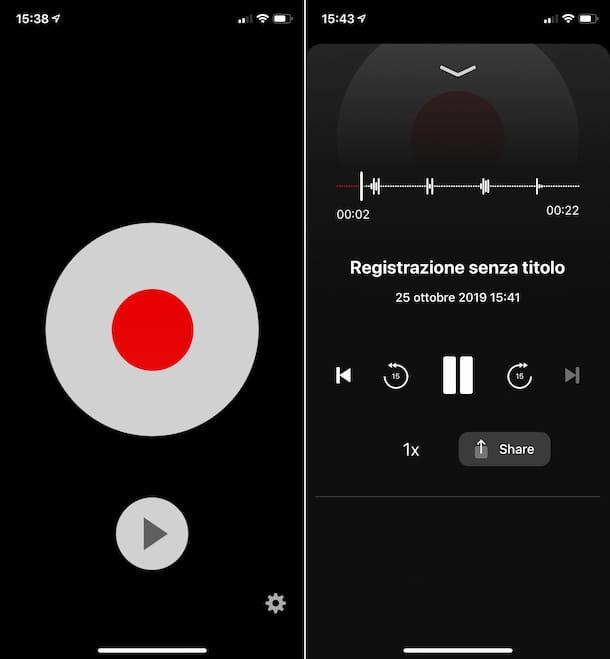
TapeACall | Best apps to record calls on iPhone
It is one of the most popular applications to record calls on iPhone. When starting for the first time, simply follow the instructions to register your number – be careful for those with Vodafone as an operator because they could run into problems – and then use becomes very simple: press the big red button and you can merge the calls to the recording. Finally, you can download the file or send it via email or upload it to a cloud service. The free version has a 60 second time limit. Features like transcription and unlimited recordings are available for a fee with different purchase plans.
IntCall | Best apps to record calls on iPhone
An alternative for Vodafone users is IntCall. This app allows you to record calls of all kinds. However, the app charges 10 cents per minute on recording time. Basically, in order to use it after the trial period, it is necessary to purchase credits which will then be deducted. Useful feature if you have to record a few calls sporadically. For the rest, the app works in a similar way to the others: just start the recording from the app and then connect it to the call. The interface is a bit spartan, but functional.
NoNotes | Best apps to record calls on iPhone
Another interesting app is certainly NoNote. In a similar way to the others, a number registration procedure must be completed and then you can start using it to record calls on the iPhone. NoNote offers 20 minutes of free registration per month with the option to purchase additional ones. Also for a fee is the automatic transcription of conversations. It's also very easy to share recordings via cloud, social and email services. It costs $11.99 a month or $99.99 a year for unlimited recordings and automatic transcription. This application is really very interesting if you don't have to make long registrations thanks to the free minutes. If, on the other hand, you have to make more regular and/or professional use (for example the lawyer), the possibility of transcription is certainly welcome.
Super Call Recorder | Best iPhone Call Recorder Apps
Super Call Recorder is a really simple and no-nonsense call recorder app for iPhone. After the usual registration of the telephone number and a short user guide you are ready to use. As for the others, the procedure is simple: start the call - or answer an incoming one -, switch to the app and start recording (which you can do even before starting the call), finally go back to call screen and “merges” the call into the recording. The application includes a 7-day trial period followed by an annual subscription at a cost of 4.99 euros. It includes the ability to record unlimitedly. Recorded notes can then be re-shared or uploaded to cloud services.
Cally | Best iPhone Call Recorder Apps
Cally is very similar to the above application. Simplicity is the watchword, in fact no additional features such as transcription of notes are offered. You can only record calls, however you can do it without any limitation. It is free to download, but you need a subscription to use it. That's $2.49 for a weekly plan, $8.99 for a monthly plan, and $24.99 for an annual subscription. As anticipated, the app is very simple to use and reflects the user experience of the others already mentioned.
CallRec Lite – IntCall | Best apps to record calls on iPhone
This is the Lite version of the aforementioned IntCall. Lite essentially offers fewer features, but the pricing plans are also different. The first 60 seconds of recording are free, to unlock the ability to record without limits you need to purchase the license costing $ 1.99, very little. To record an arbitrary number of tracks an additional upgrade will be required. The graphical interface is very simple and allows you to listen to, share, rename and delete our recordings. Certainly essential features, but if you don't want to spend too much, they may be sufficient.
More guidance
These were the best iPhone call recorder apps that we were able to select for you. Unfortunately, almost all of them require a subscription and the free services are very limited, however there are very flexible plans that can easily adapt to everyone's needs. The quality and the mechanics of use in each case are similar, what really makes the difference are the additional features. While it is legal to record a call, it may not be legal to disclose or use it for anything other than strictly personal purposes. You can listen to the conversation and keep it, but you cannot in any way make it available to others without the permission of the other interlocutors. Therefore we do not assume any responsibility for the improper use of these applications. That's all from the mobile section! Continue to follow us for lots of news and insights.
SHARE:
Facebook Twitter LinkedIn Pinterest WhatsApp Telegram EmailAlberto Bacchin
Information Engineering student at the University of Padua. Born in 1997. Technician on the skin, human in the flesh. My passion for technology and science, matter, I always try to marry it with art and philosophy, emotion.
