One of the most advanced components of Samsung's personal assistant is Bixby Vision. Using various technologies, including image recognition and augmented reality, users can obtain information about what is being framed by the rear camera of the smartphone or tablet. The availability of the features depends on the device and the language, so you should check first on the website of the Korean manufacturer.
Bixby Vision is integrated into the Camera, Gallery and Samsung Internet apps, so it can be used in real time, on images downloaded to your mobile device and on those viewed in the browser. The coolest features are available through the Camera app. For each of them there is an icon. For example, by choosing Text it is possible to translate a sign, menu or other. The source language is automatically detected, but can be selected manually as the target language.
Similarly, you can find information about related objects and images, such as a car model or a dog's breed. Bixby Vision can also show on the screen the points of interest of the places visited, provide an estimate of the calories of food, allow the online purchase of the framed object and verify the origin of a wine through the label. By scanning QR codes and barcodes it is possible to open the corresponding link and the article page on the shopping site.
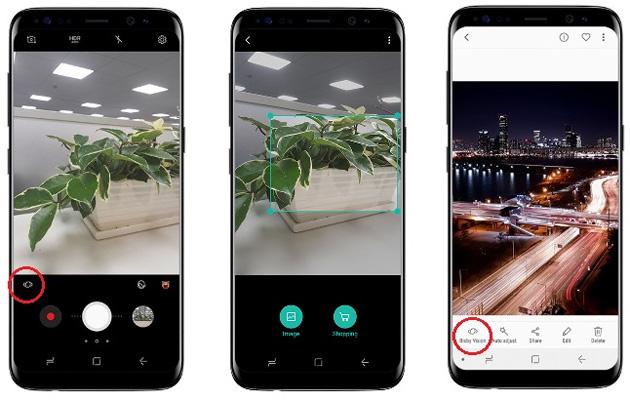
With Bixby 2.0, other features have been introduced that take advantage of augmented reality. Bixby Vision can measure a room and find the most suitable furniture. Users can also wear make-up or try on a pair of glasses. By framing the poster of a film you can read the information and watch the trailer.
Samsung has finally added a sort of add-on, or apps developed by some partners that extend the functionality of Bixby Vision. For example, Picture Link allows you to create photos with stickers, notes and more. Qanda solves math problems, while Adobe Scan transforms images into PDF files.
