By Francesco Romeo -
WhatsApp, Telegram, Messenger, Facebook and various downloads clog the memory of our smartphones day after day. All mobile devices are affected, even the latest top of the range such as Samsung Galaxy S7 and S7 Edge. They don't care if you spent 100 or 100 thousand euros, if they get too tired they decide to slow down dramatically, making your life hell.
So here we at PhoneToday.it suggest the appropriate solution to make your life partner understand which of the two is in charge. In fact, we are going to explain how to hard reset Galaxy S7 and S7 Edge. In this way you will return your jewel to its factory conditions, that is, as if you had just removed it from the box when you bought it.
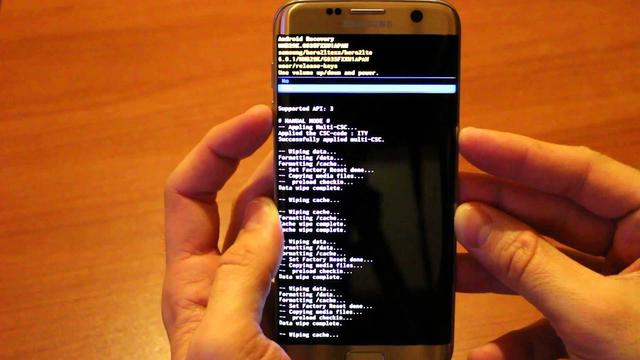
To format Galaxy S7 and S7 Edge you simply have to follow, in an absolutely scrupulous way, the steps that we will report below. Be careful though, because if you do this you will lose all your data, including applications, photos and SMS. So, before proceeding, we strongly recommend that you make a backup of your smartphone.
Well, are you done? No? And what if you regret it? Well, we have warned you. Let's proceed! There are two ways to reset Galaxy S7 and S7 Edge: the first directly from the settings menu and the second through the use of recovery and physical buttons.
Hard Reset Galaxy S7 and S7 Edge from Settings
- If off, turn on the phone. If, on the other hand, it is already on, you are halfway there;
- From Home, tap the App icon, then look for and tap the Settings icon. Otherwise, from any screen, pull down the drop-down menu and tap on the gear at the top right;
- Go to "Backup and restore" and select "Reset device";
- To confirm your choice, tap on "Delete all";
- At this point the phone will start to carry out the Reset operations;
- The phone will reboot and you can enjoy your new smartphone once again.
Hard Reset Galaxy S7 and S7 Edge from recovery
- Turn off your Samsung Galaxy S7 or S7 Edge;
- Press and hold the Volume Up keys + Home key + Power button at the same time. When you see the Samsung logo, release them;
- You will now find yourself in the Recovery. Using the volume keys navigate to the "wipe data / factory reset" item;
- Press the power button to enter the submenu;
- Select and confirm “Yes - Delete all user data”;
- At this point the phone will start to carry out the Reset operations;
- At the end of everything you will have to select the words "reboot the system now";
- Enjoy your new smartphone once again.
Please note: neither I nor PhoneToday.it take responsibility if something should go wrong, also because at the beginning of the article we advised you to make the backup. How do you say? Forewarned is forearmed! Seriously, we hope your problems are solved thanks to this hard reset.
Francesco Romeo