Here are all the ways to watch Disney+ on your smart TV and not.
If you are a subscriber to the Disney+ Streaming platform and you would like to see the titles in the catalog comfortably on your TV but you don't know how to do it, you are in the right place.Continue reading to find out how to connect Disney+ to your TV, whether you are in possession of a smart TV and not.
Disney+ is the streaming platform of The Walt Disney Company which, in its catalog suitable for the whole family, offers titles belonging to the Disney universe, Pixar, Star Wars, Star, Marvel and National Geographic.
- How to watch Disney+ on your TV
- How to connect Disney+ to your Smart TV
- How to connect Disney+ to your non -smart TV
How to watch Disney+ on your TV
If you are a disney+ subscriber and you would like to be able to see the titles on the catalog directly on your TV, you must know that there are several possibilities to connect the streaming platform to your TV.Whether you are in possession of a Smart TV or not, you can find out how to watch movies and series on your TV in a few simple steps.
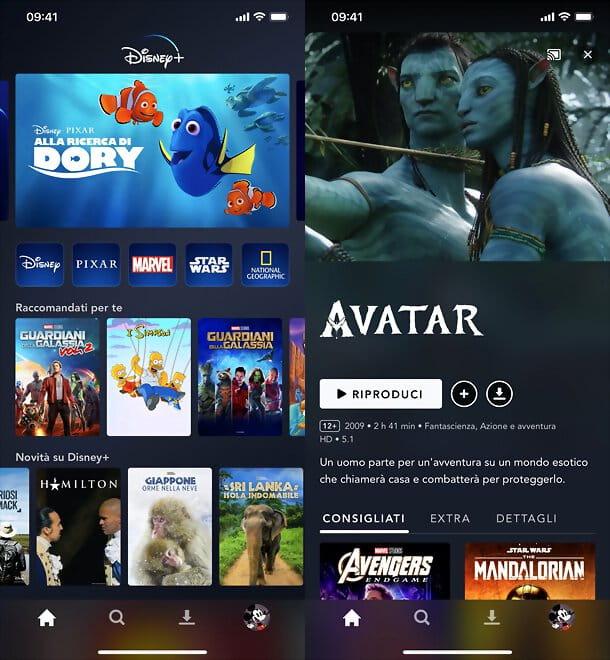
Let's see together how to connect Disney+ to TV.
How to connect Disney+ to your Smart TV
If you are in possession of a Smart TV, you must know that Disney+ is compatible with Android TV devices, LG Webos Smart TV (with Webos 3 system.0 and subsequent versions) and Samsung Tizen Smart TV (since 2016 and subsequent versions).However, Disney Plus is not compatible with Samsung TVs that use the integrated web browser or the Orsay operating system and with Netcast LG TVs or that use the LG TV web browser application.
Here are the steps to follow:
If you are not yet registered, we remind you that the monthly subscription to Disney+ has a cost of € 8.99, while the annual subscription has a cost of € 89.90.
Subscribers now in Disney+
How to connect Disney+ to your non -smart TV
If, on the other hand, you are not in possession of a Smart TV, don't worry: there are several devices that allow you to enjoy your favorite content directly on your TV.Find out here how to watch Disney+ without smart TV.
Let's see together which are the compatible devices to connect Disney Plus to TV:
Now that you know in detail how to connect Disney+ to TV you just have to choose the method suitable for you, follow the few simple steps written above and start enjoying your favorite titles directly on your TV.
