The FRITZBOX routers, in addition to integrating excellent features to monitor data connections and optimize their operation (which is particularly useful with FTTC, Fiber-to-the-Cab), are known for the advanced telephone switchboard features.
Fritzbox can in fact connect PSTN/VOIP and ISDN numbers (depending on the models) and set rules for access to the various users, the transfer of calls, activation of the answering machine and so on.
As we saw in the article on how to configure and manage the Fritzbox from app, it is possible to enable the use of a protocol called Tr-064 to access the main router settings with official AVM (MyFritz! App and Fritz! App applications (MyFritz!Fon), by scripts and programs developed on their own.
Call and receive phone calls from the fixed number on the smartphone
By now all connectivity suppliers on optical fiber (FTTH fiber and mixed fiber copper FTTC/FTTE) provide Fonia services via VoIP.The router connects with an telecommunication operator server and, after authentication, allows the management of input and output calls.
The Fritzbox is excellent from this point of view because by activating another protocol, the TR-069, at least for the first connection (is enabled by default), is capable of dialogue with the ACS server for the remote management of each Italian internet provider ebe sent, among others, also the correct parameters for the use of the VoIP numbering associated with users.Therefore not necessary to request the parameters to the customer service or set them manually.
Abbiamo visto che le app MyFRITZ!App e FRITZ!App Fon consentono, rispettivamente, di accedere da app per smartphone ad alcune impostazioni e di trasformare il cellulare in un telefono IP da usare previa connessione via WiFi al Fritzbox.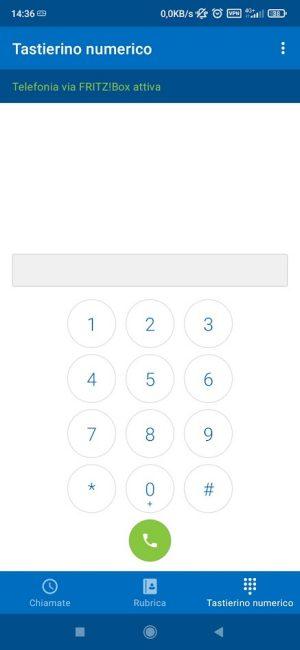
We wondered if the two applications can also be used remotely, when you are not physically at home or in the office, to make and receive calls with the smartphone using the fixed number.
The answer is affirmative: just touch the right "buttons".Below is the need to call and receive phone calls from the fixed number on the smartphone:
It must be said that there is no need to install openvpn or wireguard on a Windows or Linux machine: many routers and NAS servers support the possibility to configure and activate a VPN server with a few clicks.
To make and receive calls with the fixed numbering (Geographical Prefix 0) on the mobile phone, just establish a VPN connection from the OpenVPN app on smartphones with the server installed on the local network.
To verify that everything works, just activate the data connection of the mobile operator operator on the smartphone by disconnecting from the WiFi then starting OpenVPN for Android to establish a remote connection with the VPN server.
At this point by starting the FRITZ! App Fon app, you can make a call to any telephone number using the fixed numbering, even when you were not at home or in the office.
It is obviously possible to remotely compose all the interiors of the telephone devices connected by telephone cable, LAN, WiFi, DECT to the FRITZBOX and make them ring.
In the same way by starting Myfritz! App, selecting comfort functions and activating all incoming calls to...You can make sure that the calls coming to the fixed line are automatically turned on the smartphone and in particular to the FRITZ! App Fon app.
Recall that to interrogate the secretariat of the Fritzbox remotely, just access the Web Administration Panel, click on Telephony, answering machine, settings, other settings, sprout the interrogation box at an active distance and set a four -digit PIN PIN.
To interact with the secretariat, just call the fixed number managed by Fritzbox then to the response of the secretariat itself type * followed by the four -digit PIN set previously.
