As Christmas and New Year's party are coming, your friends have given you a new iPhone, you can't wait to start using it, but you don't know how to move photos, WhatsApp chats, your address book from your old mobile to the new iPhone. Don't worry, whether you're switching to your first iPhone from your old Android / iPhone phone or switching to iPhone 13, you need an easy way to make a seamless transition. You may want to migrate your data from Android, create a backup of your current iPhone for easy moving.
Either way, one tool can take care of all these tasks and more. AnyTrans is an intuitive iPhone manager that allows you to transfer, backup and manage the content on your device, all in one place.
The features of AnyTrans
If you are preparing to upgrade your device, the new Phone Switcher feature in AnyTrans is probably the one you will want to try first. Next, iCloud Manager and Device Manager are the two powerful functions to help you completely transform data from old phone to iPhone 13. Here is a summary of what this new tool can do for you.
Transfer WhatsApp chats from Android / iPhone to iPhone
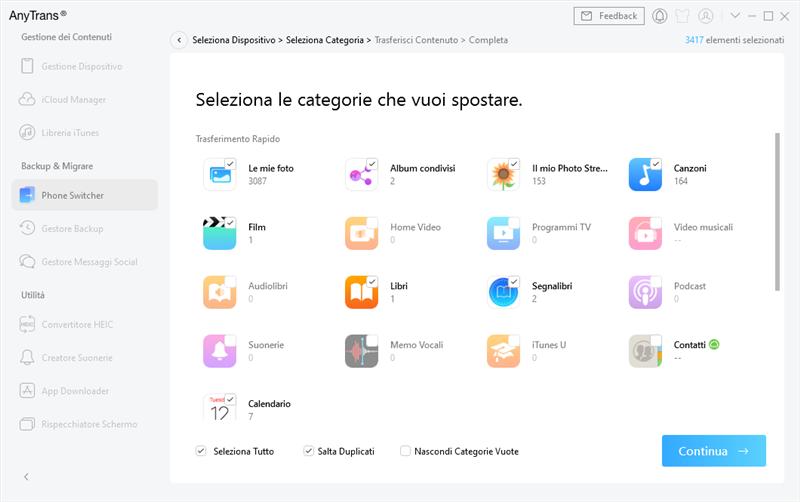
With AnyTrans “Social Message Manager” you can easily transfer WhatsApp chats. But there is more to it than moving your WhatsApp from Android to iPhone.
You can easily transfer chat backups from Android to iPhone or from iPhone to Android. Also, you won't need to reset your iPhone or Android if you use AnyTrans.
It transfers all your data, including attachments, videos, texts, etc. The best part is that the chat history structure remains the same. It also works with all Android devices. Finally, the whole process is quick, simple and straightforward.
Christmas discount coupon
The Christmas and New Year offers of the company iMobie Inc starts from 22/12/2021 to 5/1/2022, save up to 73% off all singular products and popular iMobie packages, buy one get two free on big Christmas sales of 2021:
- Transfer WhatsApp from Android / iPhone to iPhone
2.Unlock iPhone Passcode / Apple ID / Bypass MDM
3.Bundle includes AnyTrans + AnyUnlock
1.Transfer data to iPhone, PC / Mac, iTunes and iCloud
2.Recover all lost iPhone data
3.Bundle includes AnyTrans + PhoneRescue for iOS
1.1 click move everything from Android / iPhone to iPhone
2.Solve 330+ iOS / iDevice / iTunes issues without data loss
3.Bundle includes AnyTrans + AnyFix
1.Transfer, manage and backup all your iPhone data
2.Unlock iPhone Shielded Passcode / Apple ID / MDM Lockout / Usage Time Passcode
3.Recover lost / deleted iPhone data and files without backup
4.Solve 330+ iOS / iPadOS / tvOS / iTunes issues without data loss
5.Bundle includes AnyTrans + PhoneRescue for iOS + AnyUnlock + AnyFix
Conclusion
AnyTrans is a best tool that covers almost all types of iPhone data. This includes photos, music, contacts, notes etc ... which is really convenient. You can transfer selected content OR all content with one click. It will not erase existing data on a new iPhone and automatically skip duplicate content. There is no need to restore the iPhone. And you can make the transition whenever you want. Plus, save up to 73% with the Christmas offer. Try it for free now!
Other News for: anytranspassaandroidiphonenuovoiphoneclic
