In some circumstances it may be convenient to record calls, and on the iOS and Android stores there are many applications that allow you to do this. However, you can also record with the default instruments.
Today we will focus mainly on Android, whose "Telephone" application gives users the ability to record calls from unknown numbers, from selected contacts or both.
However, in the support document, Google points out that "only certain devices and operators support call recording. Some laws require consent to recording from all call participants. Before the call begins, participants receive a notification that informs them of the registration".
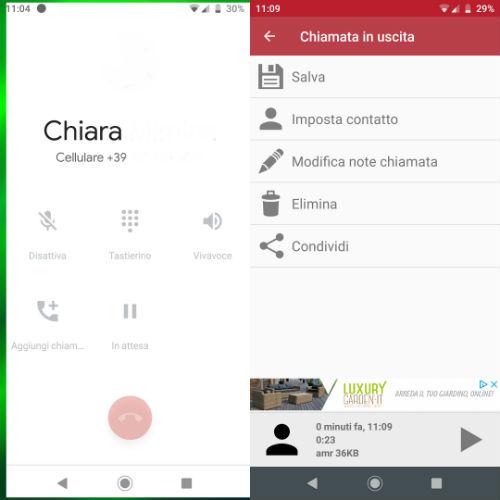
To access the feature, your device must have at least Android 9 or higher, but you must also have the latest Phone app available and of course you must be in a region that supports the feature.
To activate the recording, open the Phone application, then click on "More options" at the top right, the "Settings" tab and "Call recording". At this point you will have the possibility to choose when to start the recording.
You can also set the length of time to keep the recorded calls and delete the traces. For all the details, we refer you to the dedicated page.
