For a long time now, Instagram's internal messaging has also become a spam receptacle. That is, full of automatic messages, sent from fake or automated accounts, which if it is true that they end up in the requests folder, therefore not in the main one, are a big nuisance. Not to mention the professional molesters. However, above all, these are group spam messages, i.e. sent to multiple recipients at the same time or containing invitations to join groups: the phenomenon has taken off for a couple of years, and has intensified in recent times. Even with the increase, in recent months, of the time spent on social networks, it causes various isolations and lockdowns.
Often, indeed almost always, spam is destined to end in a scam. In fact, the message sometimes contains malicious links on which you are invited to click, then ending up on some site where users will be prompted to enter personal data, credit card details or perhaps the details of the Instagram account itself, which in the latter case it would be stolen and to get it back a ransom in cryptocurrencies will be asked. Other times these messages arrive disguised as Instagram's support service, asking to verify the account - again, by entering the username and password on pirated platforms - due to the need to carry out an urgent check on the user's identity. All false, it is clear: the apps do not communicate via messaging but via pop-up notifications that appear from the system, for example after an update or in the internal sections of the platform.
The advice addressed to everyone, because the phenomenon (including invitations to buy fake followers, join this or that group, join the usual, unmissable offer and so on) concerns everyone, is to block the receipt of those messages by changing the settings of your profile.
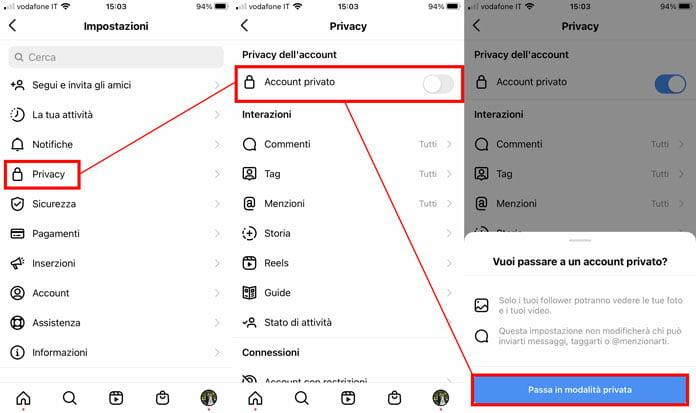
In addition to canceling all requests in the dedicated section of Direct, you need to go to the application settings, reachable from the three-dashes menu in your personal profile, and select the Notifications item. From there, again, you will need to choose Direct Messages and at that point you will be able to manage the logic and dynamics of your Instagram mailbox. Specifically, you will need to select No under Group Requests. If desired, it will be possible to intervene on message requests, on messages in general and on video calls, choosing whether to receive them from everyone, only from the people we follow or not to receive them at all.
Going back one step, however, and selecting the Privacy item again from the settings, it will be possible to access another menu. By choosing Messages we will be able to establish an additional level of mail protection, opting for new requests from all users or only from the people we follow. Same goes for adding to groups. This way, hopefully you can enjoy a more serene experience on Instagram.
READ ALSO
The dictatorship of optimism to which social networks condemn us
READ ALSO
Facebook now allows you to disable nasty comments
