The electronic identity card introduced a series of novelties for Italian citizens and has started that process of digitalization of the public administration that had been requested for years.The document, in fact, also allows you to log in in a series of services also via smartphone.
To complete the identification via smartphone, however, it is necessary to download the Cieid application available for free on the Android Google Play Store and the iOS App Store.
The application is compatible exclusively with iPhone and Android smartphones equipped with NFC and with Android 6 operating system.0 or higher or iOS 13 or higher.So if you have a smartphone launched on the market in the last five years, therefore, you shouldn't have any problems.
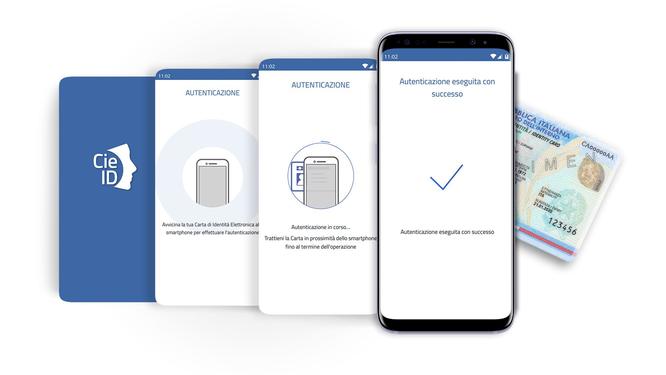
Cieid basically allows you to "insert" your identity card in the smartphone, which she will subsequently act as an identifier.After downloading it is necessary to proceed with the configuration, which arises in the insertion of the eight -digit PIN of the CIE (here we explain where to find it).
Subsequently, when you log in in a PA service through the "Enter with CIE" button, simply bring the physical document closer to the back of the smartphone which, as happens with the contactless payments made in contactless mode, will only read it but readthe NFC chip.
