WhatsApp is an app where users exchange images frequently. It may happen that you delete some of them and decide you want to recover them.
The giant of instant messaging applications is exploited by millions of users every day. These rely on the service to communicate with friends and relatives or to exchange information of a business nature.
Recover deleted images from WhatsApp
WhatsApp allows you to forward not only text messages but also images and photos. The latter occupy a part of the smartphone's memory. As a result, users are likely to delete them to make room inside the device and not limit its performance.
It may happen that a subject regrets having deleted a certain image while they were intent on deleting a large amount of photos in a chat. There are some methods that a user can take advantage of to restore photos that he does not want to lose beyond repair.
WhatsApp backup
The subject can backup the conversation within the application. You need to click the Settings icon and select the conversation in which it was present. Subsequently, the user only needs to enter the Backup section and perform it.
This tool is only useful if done before deleting the image you intend to recover. Otherwise there are some applications that can regain the desired photo and not lose it permanently.
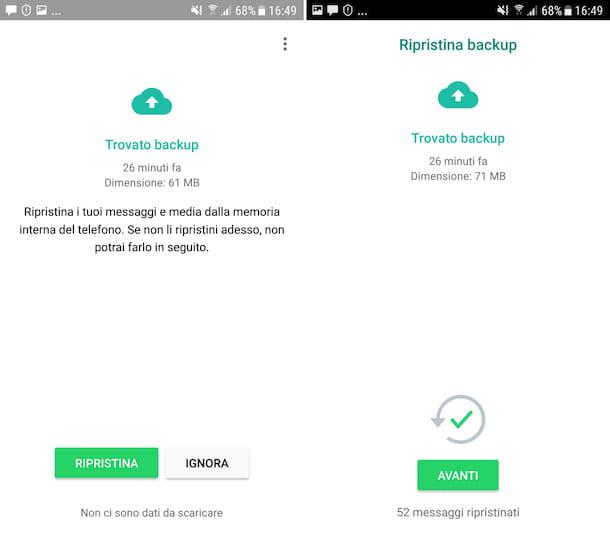
DiskDigger Photo Recovery
DiskDigger Photo Recovery is a free application that provides valuable help to those who want to get back an image deleted from WhatsApp on an Android device.
The app allows you to restore the photograph in JPG or PNG format. Simply open the application and press the start button in the area where you want to attempt recovery. DiskDigger triggers a search within the system that subsequently allows the subject to select the image of interest to her.
An obstacle is the age of the photographs. The most obsolete ones risk not being captured by the software and, therefore, impossible to redeem.
Xiaomi Redmi Note 10 Pro - Smartphone 6 + 64GB, 6,67 "DotDisplay AMOLED 120Hz, Snapdragon 732G, 108MP Quad Camera, 5020mAh, Glacier Blue (Italian version + 2 Years Warranty)
DigDeep Image Recovery
DigDeep Image Recovery is another free app that uses the internal memory or SD memory of the device to retrieve unintentionally deleted images.
After installing the application on the smartphone, the user lets it scan all the folders for the removed items. Once all have been grouped, the subject can select the photo he is interested in by first clicking on the check box and then on the Restore button. If the device has a full memory the application will require additional time to be able to complete its task.
EaseUs MobiSaver Free
Those who own an iOS device must refer to the appropriate iCloud. At the same time, however, there is an application that can recover deleted photos from WhatsApp even for Apple smartphones.
This is EaseUs MobiSaver Free, an app capable of recovering various elements deleted not only from the iPhone but also from the iPad and iPod. The software is capable of restoring removed data such as pictures, text messages, call history and notes. EaseUs MobiSaver scans your mobile phone and automatically detects all deleted files. It can also restore information directly from the iTunes backup file.
In the free version it is possible to save only one photo at a time while the paid version grants the user the authorization to carry out a series of further operations.
There are, in essence, a number of methods that can restore deleted image files from WhatsApp. In case of more serious problems to your devices it is recommended to go to the appropriate expert centers.
