Home »mobile devices» special mobile devices »Matteo De Filippspecial mobile devices 0 comments
SHARE:
Facebook Twitter LinkedIn Pinterest WhatsApp Telegram E-mailIf you are wondering how to backup WhatsApp data from Google Drive to iPhone, Wondershare MobileTrans is the answer for you.
With the arrival of the new iPhone 13, many users will probably be willing to switch from an Andorid product to the new Apple device. This choice is obviously not the simplest and certainly, as it probably is, you will be afraid of losing the most important data during the change. Although photos and videos can be recovered easily, the main problem arises with WhatsApp chats.
In fact, in this small app you can find our most important chats, be they work or related to particular memories of people who may not be there anymore. So how to preserve this data while switching from an Android device to an Apple? The answer is Wondershare MobileTrans, the software that allows you to easily pass a backup on Google Drive or Android smartphone directly to our iPhone. Let's find out how it works.
How to transfer WhatsApp backup from Google Drive to iPhone via Wondershare MobileTrans
As you all know by now, when you change smartphones, recovering your data, such as messages on WhatsApp, is quite easy if you keep a device with the same operating system. All you need to do is enter the same account - Android or Apple - on your mobile phone and restore the data the first time you start the application. This procedure will make us recover all previously saved chats.
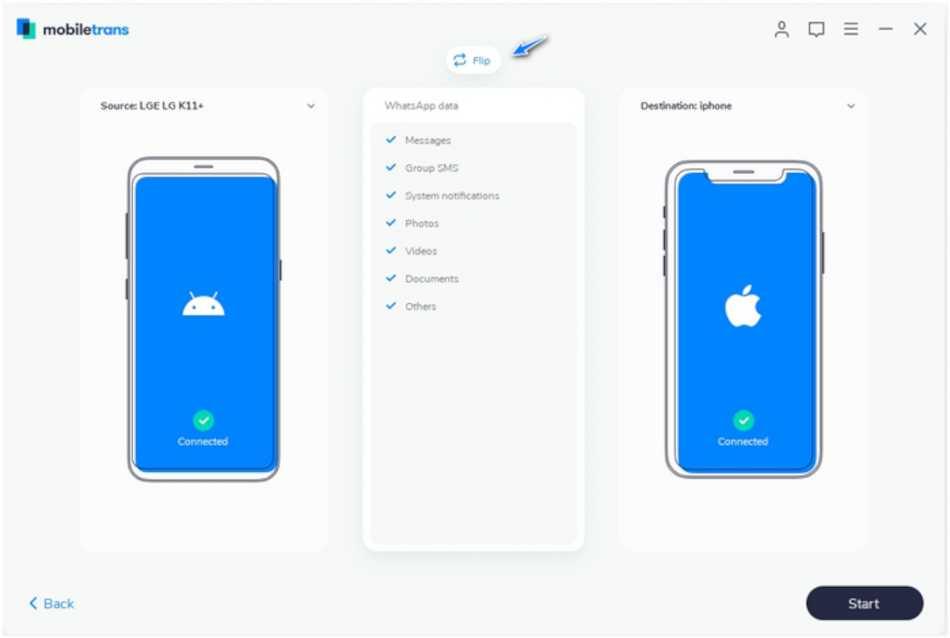
However, if the new device does not have the same operating system, the process will be longer and cumbersome. Just to avoid certain immense spins, which in some cases could damage the file in question, thus making us lose all data, here comes Wondershare MobileTrans, the software for Windows and macOS that will make our life easier. Let's see how it works together.
Why choose this software?
The main reason for choosing this software is certainly the ease of use and the speed with which the operations are carried out. Using the usual backup process with moving data from Google Drive to iCloud will take longer. Not to mention that not everyone has the specific knowledge to perform these procedures, especially those less accustomed to technology.
In short, in this way you will save yourself some trouble, not to mention that the procedure can also be reversed if you switch from iOS to Android. In addition, other devices such as iPads and various tablets are also supported, but also other applications, such as Line, Viber, Kik and Wechat. In short, a truly complete software. What do you think about it? Let us know yours in the comments. In order not to miss any news from the technological universe, keep following the tuttooteK pages!
(on offer on amazon.it) Don't miss it! Xiaomi Redmi Note 9 Pro Smartphone, 6 GB + 128 GB, 6.67 "DotDisplay, 64 MP AI Quad Camera, 5020mAh (typ) NFC, Green (Tropical Green) 299,90 EUR −29% 213.80 EURSHARE:
Facebook Twitter LinkedIn Pinterest WhatsApp Telegram E-mailMatteo De Filippi
Lover of videogames, gamer by passion, streamer on Twitch with a penchant for motors and sports in general. Raised in a castle teaching magic in Middle-earth, accessible via a closet.
